How to add new rule to an existing ruleset
Sometimes you want a rule to an existing ruleset, in order to add some exciting new feature such as the ability to export table data as a file. Since a rule in contained in a ruleset and the ruleset is part of a ruleset archive, we assume that the ruleset archive and the ruleset already exists. If not, please read the tutorial on how to create a ruleset archive from scratch.
Step 1.
Login in the backend and go to Tabulizer's component dashboard.

Step 2.
Click either on archive's title or on the View link in the actions column.

Step 3.
Click either on ruleset's title or on the View link in the actions column.

Step 4.
Click on the New Rule toolbar button.

Step 5.
If the form that appears, select at least:
- The element
- The range
- A valid action for this element.
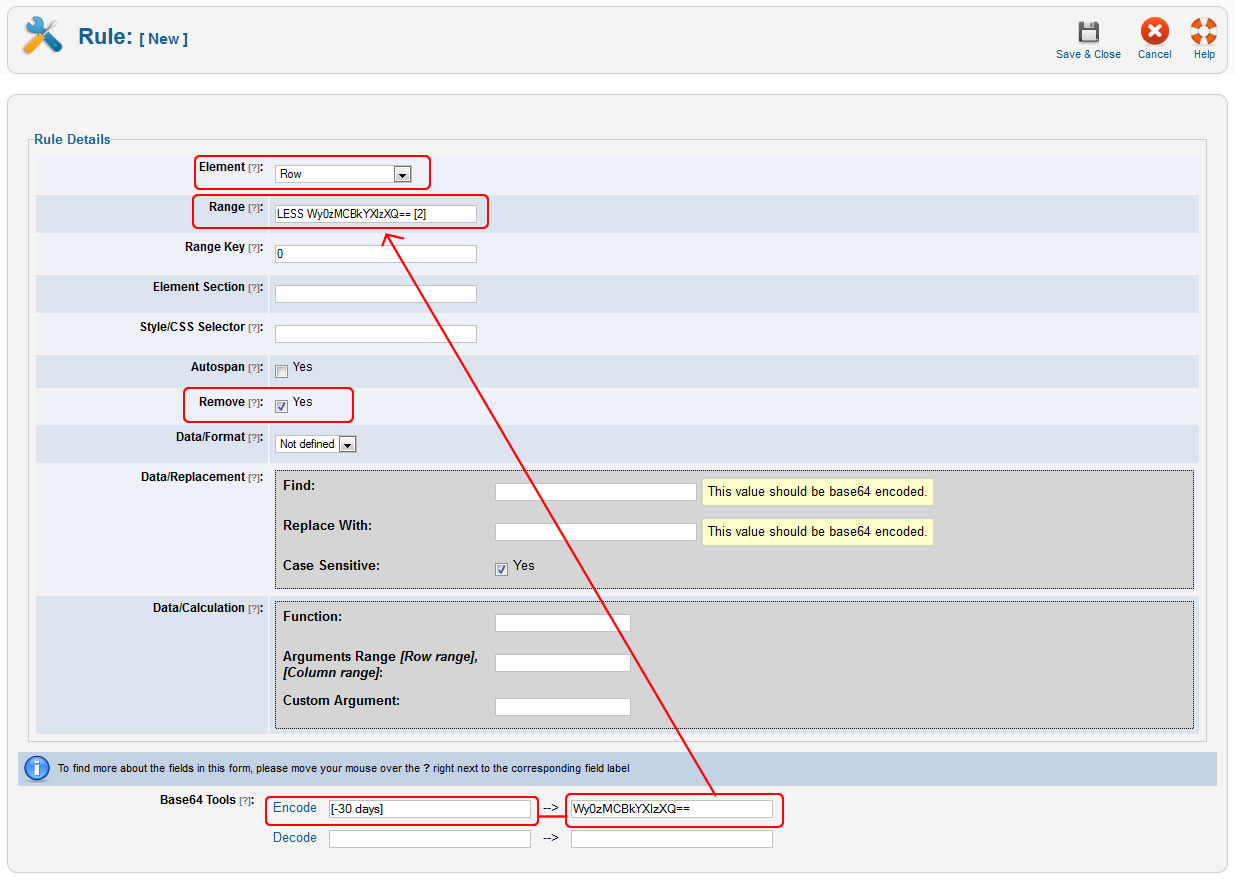
If the range requires base64 encoded values, you can use the base64 tools found at the end of the page.
Step 6.
When ready, click on the Save & Close button to add the rule.